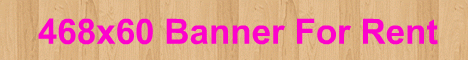More and More Models are out every day and each one of these models has many great options and features, And Samsung S6500D Galaxy Mini 2 is one with handful of Features we try to mention some of them here.
The Main goal of this Guide is to give our friends and Samsung users an easy way to update this phone by original USB cable, So please read carefully the following steps and try to do it one by one so you get your phone's firmware updated.
Main Features:
- GSM 850 / 900 / 1800 / 1900
- HSDPA 900 / 2100
- Touch-sensitive controls
- LCD: TFT capacitive touchscreen, 16M colors
- MMC: microSD, up to 32 GB
- Internal Memory: 4 GB storage, 512 MB RAM
- Wi-Fi 802.11 b/g/n, DLNA, Wi-Fi hotspot
- Bluetooth: v3.0 with A2DP
- Camera: 3.15 MP, 2048x1536 pixels
- Android OS
- Stereo FM radio with RDS
- A-GPS support
- SNS integration
- MP4/H.264/H.263 player
- MP3/WAV/eAAC+/AC3/FLAC player
- Organizer
- Image/video editor
- Document viewer
- Google Search, Maps, Gmail,YouTube, Calendar, Google Talk, Picasa integration
- Voice memo/dial
- Predictive text input
What you need to Update your Phone:
- Samsung S6500D Galaxy Mini 2 Original Firmware Package.
- USB Drivers.
- Odin Flasher ( S6500D ).
After you Download the above tools you have to extract them and install USB drivers, Then restart your PC and go to the Update steps Below.
Firmware Update Steps:
- Run Odin program and check these options: Re-Partition, Auto Reboot, F.Reset Time.
- In case you have Full Firmware Package then select the files in this order:
- PIT: JENA_xxxxx_1109.pit
- BOOTLOADER: APBOOT_S6500xxxxx...tar.md5
- PDA: CODE_S6500xxxxx...tar.md5
- PHONE: MODEM_S6500xxxxx...tar.md5
- CSC: GT-S6500-MULTI-CSC-Oxxxxx...tar.md5
- In case you have one file inside The Firmware Package then no need to check Re.Partition option or use PIT file, And the File you have you can select it as PDA file to update your phone firmware.
- Put your phone into Download Mode by: Volume Down + Home + Power after that press Volume UP key.
- Connect the USB cable to both Phone and PC to install needed drivers.
- Make sure that Odin program detects your device ( COM number appears in its window).
- Click Start button and watch the process till the phone rebooted and PASS! word in Green appeared.
- After the phone fully on you can make Full Reset: *2767*3855#.
The Main goal of this Guide is to give our friends and Samsung users an easy way to update this phone by original USB cable, So please read carefully the following steps and try to do it one by one so you get your phone's firmware updated.
Main Features:
- GSM 850 / 900 / 1800 / 1900
- HSDPA 900 / 2100
- Touch-sensitive controls
- LCD: TFT capacitive touchscreen, 16M colors
- MMC: microSD, up to 32 GB
- Internal Memory: 4 GB storage, 512 MB RAM
- Wi-Fi 802.11 b/g/n, DLNA, Wi-Fi hotspot
- Bluetooth: v3.0 with A2DP
- Camera: 3.15 MP, 2048x1536 pixels
- Android OS
- Stereo FM radio with RDS
- A-GPS support
- SNS integration
- MP4/H.264/H.263 player
- MP3/WAV/eAAC+/AC3/FLAC player
- Organizer
- Image/video editor
- Document viewer
- Google Search, Maps, Gmail,YouTube, Calendar, Google Talk, Picasa integration
- Voice memo/dial
- Predictive text input
What you need to Update your Phone:
- Samsung S6500D Galaxy Mini 2 Original Firmware Package.
- USB Drivers.
- Odin Flasher ( S6500D ).
After you Download the above tools you have to extract them and install USB drivers, Then restart your PC and go to the Update steps Below.
Firmware Update Steps:
- Run Odin program and check these options: Re-Partition, Auto Reboot, F.Reset Time.
- In case you have Full Firmware Package then select the files in this order:
- PIT: JENA_xxxxx_1109.pit
- BOOTLOADER: APBOOT_S6500xxxxx...tar.md5
- PDA: CODE_S6500xxxxx...tar.md5
- PHONE: MODEM_S6500xxxxx...tar.md5
- CSC: GT-S6500-MULTI-CSC-Oxxxxx...tar.md5
- In case you have one file inside The Firmware Package then no need to check Re.Partition option or use PIT file, And the File you have you can select it as PDA file to update your phone firmware.
- Put your phone into Download Mode by: Volume Down + Home + Power after that press Volume UP key.
- Connect the USB cable to both Phone and PC to install needed drivers.
- Make sure that Odin program detects your device ( COM number appears in its window).
- Click Start button and watch the process till the phone rebooted and PASS! word in Green appeared.
- After the phone fully on you can make Full Reset: *2767*3855#.