More and More Models are out every day and each one of these models has many great options and features, And Samsung S6500D Galaxy Mini 2 is one with handful of Features we try to mention some of them here.
The
Main goal of this Guide is to give our friends and Samsung users an
easy way to update this phone by original USB cable, So please read
carefully the following steps and try to do it one by one so you get
your phone's firmware updated.
Main Features:
- GSM 850 / 900 / 1800 / 1900
- HSDPA 900 / 2100
- Touch-sensitive controls
- LCD: TFT capacitive touchscreen, 16M colors
- MMC: microSD, up to 32 GB
- Internal Memory: 4 GB storage, 512 MB RAM
- Wi-Fi 802.11 b/g/n, DLNA, Wi-Fi hotspot
- Bluetooth: v3.0 with A2DP
- Camera: 3.15 MP, 2048x1536 pixels
- Android OS
- Stereo FM radio with RDS
- A-GPS support
- SNS integration
- MP4/H.264/H.263 player
- MP3/WAV/eAAC+/AC3/FLAC player
- Organizer
- Image/video editor
- Document viewer
- Google Search, Maps, Gmail,YouTube, Calendar, Google Talk, Picasa integration
- Voice memo/dial
- Predictive text input
What you need to Update your Phone:
- Samsung S6500D Galaxy Mini 2 Original Firmware Package.
- USB Drivers.
- Odin Flasher ( S6500D ).
After
you Download the above tools you have to extract them and install USB
drivers, Then restart your PC and go to the Update steps Below.
Firmware Update Steps:
- Run Odin program and check these options: Re-Partition, Auto Reboot, F.Reset Time.
- In case you have Full Firmware Package then select the files in this order:
- PIT: JENA_xxxxx_1109.pit
- BOOTLOADER: APBOOT_S6500xxxxx...tar.md5
- PDA: CODE_S6500xxxxx...tar.md5
- PHONE: MODEM_S6500xxxxx...tar.md5
- CSC: GT-S6500-MULTI-CSC-Oxxxxx...tar.md5
- In case you have one file inside The Firmware Package then no need to check Re.Partition option or use PIT file, And the File you have you can select it as PDA file to update your phone firmware.
- Put your phone into Download Mode by: Volume Down + Home + Power after that press Volume UP key.
- Connect the USB cable to both Phone and PC to install needed drivers.
- Make sure that Odin program detects your device ( COM number appears in its window).
- Click Start button and watch the process till the phone rebooted and PASS! word in Green appeared.
- After the phone fully on you can make Full Reset: *2767*3855#.
Tuesday, 2 July 2013
Subscribe to:
Post Comments (Atom)


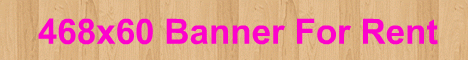
1 komentar:
Là Đặc Sản Quảng Bình nổi tiếng được trồng trên những cát trắng của Xã Hải Ninh, Huyện Quảng Ninh, tỉnh Quảng , khoai deo Hải Ninh nổi tiếng khắp ba miền bởi hương vị thơm ngon hảo hạng mà hiếm có loại khoai deo nào sánh bằng. Nguồn gốc khoai nguyên liệu tạo nên hương vị của khoai deo. Có lẽ chính cái nắng, cái gió từ tự nhiên đã tạo nên hương vị đặc biệt: bùi bùi, vị ngọt lắng sâu trong làm mê mẩn thực khách. Khoai Deo Hải Ninh, Quảng Bình là món quà tinh tế gửi tặng bạn hiền, tri kỷ, gửi gắm biết bao tình cảm chân thành của mảnh đất và con người miền nắng và gió Quảng Bình. Là một người con của vùng đất Hải Ninh, Quảng Ninh, Quảng Bình, Chúng tôi mong muốn được góp một phần nhỏ bé của mình vào việc quảng bá đặc sản quê hương đến mọi miền tổ quốc. Chúng tôi chuyên cung cấp sản phẩm Khoai Deo Hải Ninh với chất lượng vượt trội, được thu mua tận nơi sản xuất. Đảm bảo không sử dụng các chất có khả năng gây nguy hiểm cho sức khỏe con người.Chúng tôi mong muốn được phục vụ quý khách hàng trên toàn quốc một các tốt nhất. Nếu quý khách có nhu cầu mua sản phẩm giá sỉ, vui lòng liên hệ với Hotline để đươc tư vấn
Thông tin liên hệ mua Khoai Deo: Tiểu Khu 5, thị trấn Quán Hàu, Quảng Ninh, Quảng Bình
Hotline: 0979.453.416 (Ms Trúc)
Fanpage: https://www.facebook.com/khoaideongonquangbinh
Post a Comment