Some Of Samsung E2652W Champ Duos Features:
- GSM 900 / 1800 / 1900
- LCD TFT resistive touchscreen, 256K colors, TouchWiz Lite UI
- Internal Memory 50 MB
- MMC microSD, up to 16 GB
- Wi-Fi 802.11 b/g
- Bluetooth v2.1 with A2DP
- Camera 1.3 MP, 1280 x 1024 pixels
- Stereo FM radio
- Dual SIM
- Social networking integration
- MP3/WMA/eAAC+ player
- MP4/H.263 player
- Organizer
- Voice memo
- Predictive text input
Samsung E2652W Firmware Update Steps:
- Make Sure that Infineon USB Drivers is installed on your PC.
- Run Samsung E2652W Downloader.
- At the Erases Calibration drop down menu select: Erase whole flash before download.
- Now you have to select the Firmware Files in the next order.
- Drag & Drop this file first: E2652Wxxxxx_BIN.fls
- Drag & Drop this file secondly : E2652Wxxxxx_CDS.fls
- Drag & Drop this file thirdly : E2652WOxxxxx_CSC.dffs
- Click Start ( Next in new versions ) button.
- Click Start USB1 button and connect USB cable to turned off phone with battery to Start the Update.
- Do nothing till the program tells you that the process is Success.
- Turn the phone on and do full reset by this code: *2767*3855#.


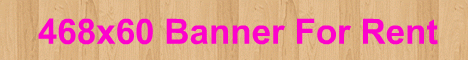
2 komentar:
tak jajal malah bongko hapene bosku...
maksudnya bongko gimana gan??? mati atau gimana???
apakah langkahnya sudah tepat?
Post a Comment