BlackBerry Update/Flash Without BlackBerry Desktop Manager
1: Download & instle the blackberry flashfile (no need instle blackberry desktop manager)
2: Delete the vendor.xml file located in c:\program files\common files\research in motion\apploader
3: With battery Connect your BlackBerry device to your computer
4: Run Loader from c:\program files\common files\research in motion\apploader & click Next
5: Select all software you want installed.
6: Proceed to the end portion untill you see the "Finish" button
7: Very IMPORTANT. do not hit the finish button, instead select the ADVANCED button.
8: Make sure both boxes are checked.
9: Proceed until it ask you if you want to automatically back up and restore, Select DO NOT AUTOMATICALLY BACK UP MY HANDHELD do next
10: & wait for Your device's software has been updated successfully


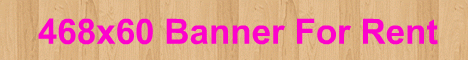
0 komentar:
Post a Comment