Asansam ver 1.6.9 released
Add unlock & read code
Samsung GT-B7510
Samsung GT-S5570
Samsung GT-S5570i
Samsung GT-S5660
Samsung GT-S5660M
Samsung GT-S5660L
Samsung GT-S5670
Samsung GT-S5830
Samsung GT-I5500
Samsung GT-I5510
Samsung GT-I5700
Samsung GT-I5800
Samsung GT-I6500
Samsung GT-I7500
Samsung GT-I8520
Samsung SCH-I559
Samsung SGH-T499
Blackberry 2 MEP Added :
MEP-11534-009
MEP-12209-010
Download
Gift For All Sony Ericsson User
---------------------------------
SEMC Android Phone 0% Battery Fix Tool
This Fix Tool now can only fix (Xperia Arc) and (Xperia Neo)
Instruction:
1) Open Application then press "Get Unlock code" in that site click on Continue Button
2) in Legal terms Form check all check boxes
3) now enter IMEI and other Fields after that on Your unlock code appeared so enter that code to application
4) click on Fix it Button then with powered off phone press menu button and connect Cable to Phone install needed driver
5) if every thing be ok process will continue now wait until process end after that remove cable and battery from phone
then insert battery and power on phone..... enjoy it!
Download (No need Dongle)
Download driver
BR
ASANGSM TEAM
CONTACT US
Add unlock & read code
Samsung GT-B7510
Samsung GT-S5570
Samsung GT-S5570i
Samsung GT-S5660
Samsung GT-S5660M
Samsung GT-S5660L
Samsung GT-S5670
Samsung GT-S5830
Samsung GT-I5500
Samsung GT-I5510
Samsung GT-I5700
Samsung GT-I5800
Samsung GT-I6500
Samsung GT-I7500
Samsung GT-I8520
Samsung SCH-I559
Samsung SGH-T499
Blackberry 2 MEP Added :
MEP-11534-009
MEP-12209-010
Download
Gift For All Sony Ericsson User
---------------------------------
SEMC Android Phone 0% Battery Fix Tool
This Fix Tool now can only fix (Xperia Arc) and (Xperia Neo)
Instruction:
1) Open Application then press "Get Unlock code" in that site click on Continue Button
2) in Legal terms Form check all check boxes
3) now enter IMEI and other Fields after that on Your unlock code appeared so enter that code to application
4) click on Fix it Button then with powered off phone press menu button and connect Cable to Phone install needed driver
5) if every thing be ok process will continue now wait until process end after that remove cable and battery from phone
then insert battery and power on phone..... enjoy it!
Download (No need Dongle)
Download driver
BR
ASANGSM TEAM
CONTACT US


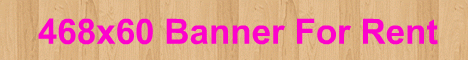
0 komentar:
Post a Comment