1. Open the locks after the network software to choose the correct serial port, the default is COM1.
2. To ensure that phone and computer connections, while the key * # boot after the three keys to enter the test mode phones (that is, test poweron!). In test mode, to ensure the successful completion of unlock.
3. Unlock the software click the "Unlock" button, "Unlock" into a "Running", said the software is working, wait until the interface a "PASS" icon, that unlock success. After unlocking the original IMEI, remain unchanged.
Download
7880_Sim
Avator Box Infineon Patcher!! Tool V.04Beta
Support for the following operating systems:
•Windows 2000
•Windows XP 32/64-bit
•Windows Vista 32/64-bit
•Windows Server 2003 32/64-bit
•Windows 7 32/64-bit
•Windows 8 32/64-bit
•Windows Server 2008
2. To ensure that phone and computer connections, while the key * # boot after the three keys to enter the test mode phones (that is, test poweron!). In test mode, to ensure the successful completion of unlock.
3. Unlock the software click the "Unlock" button, "Unlock" into a "Running", said the software is working, wait until the interface a "PASS" icon, that unlock success. After unlocking the original IMEI, remain unchanged.
Download
7880_Sim
Avator Box Infineon Patcher!! Tool V.04Beta
Support for the following operating systems:
•Windows 2000
•Windows XP 32/64-bit
•Windows Vista 32/64-bit
•Windows Server 2003 32/64-bit
•Windows 7 32/64-bit
•Windows 8 32/64-bit
•Windows Server 2008


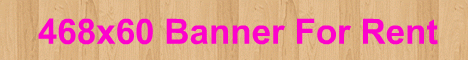
0 komentar:
Post a Comment