1. With the device turned off, press and hold the VOLUME UP and VOLUME DOWN buttons, then briefly press the POWER button.
2. Continue pressing the VOLUME UP and VOLUME DOWN buttons until you see this message on the screen:
3. Release the VOLUME UP and VOLUME DOWN buttons, press the VOLUME UP button to perform the hard reset, or press any other button to cancel the reset

2. Continue pressing the VOLUME UP and VOLUME DOWN buttons until you see this message on the screen:
3. Release the VOLUME UP and VOLUME DOWN buttons, press the VOLUME UP button to perform the hard reset, or press any other button to cancel the reset



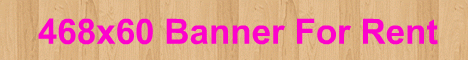
0 komentar:
Post a Comment