
To Manually Hard Reset
If there are significant problems with your device or you are not able to follow the steps above please use the following process to manually reset the phone:
1. Turn off phone
2. Press Power key + Camera Key to power on the phone and bring up the recovery screen
3. Press Volume Up + Camera Key to show the recovery menu.
4. Select Wipe data/factory reset
5. Select Reboot Phone
Note: Once the phone reboot, all your data and application already deleted on your Motorola MILESTONE XT720, you need to install them back again.
-Website:http://www.nckcode.com/


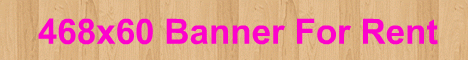
0 komentar:
Post a Comment