Asansam ver 1.8.7 Released
Add Read and Write NVM
(Full/Normal/Standard)
================
For most Android/Non Android Qualcomm Models
Blackberry
=======
Add New 12 Meps (2012)
MEP-12599-004
MEP-12907-003
MEP-17568-004
MEP-24660-002
MEP-26490-001
MEP-26900-001
MEP-27501-002
MEP-27559-001
MEP-27561-001
MEP-29080-001
MEP-40488-001
MEP-46976-001
About Read and Write nvm
==================
For Read/Write NVM you dont need to select any model, just going to Qualcomm and other tab and use this future.
There is one Check box added in this new version(Automatic port Finder), in Qualcomm and other tab.
For read/write NVM in Qualcomm models if you tick this check box Soft going to find Samsung Qualcomm diagnostic port Automatic, but If software cant detect port and procedure not start
Just restart application and untick this check box and select comport Manualy in ASANSAM soft (when phone connected in samsung Qualcomm diagnostic mode hit R button then select corresponding Samsung qualcomm diagnostic port) then going to read/write NVM
S5670 Galaxy Fit Read Normal NVM:
Quote:
Add Read and Write NVM
(Full/Normal/Standard)
================
For most Android/Non Android Qualcomm Models
Blackberry
=======
Add New 12 Meps (2012)
MEP-12599-004
MEP-12907-003
MEP-17568-004
MEP-24660-002
MEP-26490-001
MEP-26900-001
MEP-27501-002
MEP-27559-001
MEP-27561-001
MEP-29080-001
MEP-40488-001
MEP-46976-001
About Read and Write nvm
==================
For Read/Write NVM you dont need to select any model, just going to Qualcomm and other tab and use this future.
There is one Check box added in this new version(Automatic port Finder), in Qualcomm and other tab.
For read/write NVM in Qualcomm models if you tick this check box Soft going to find Samsung Qualcomm diagnostic port Automatic, but If software cant detect port and procedure not start
Just restart application and untick this check box and select comport Manualy in ASANSAM soft (when phone connected in samsung Qualcomm diagnostic mode hit R button then select corresponding Samsung qualcomm diagnostic port) then going to read/write NVM
S5670 Galaxy Fit Read Normal NVM:
Quote:
| Searching for Phone [SAMSUNG USB Diagnostic] ...OK Phone Found on COM6 Reading Phone Information ... Model : GT-S5670 SW Version : S5670JPKE1_OJPK Unique ID : 55260001974457 Build No : M76XX-TSNCJOLYM-6050 IMEI : 35633004XXXXXXX MSL Addr : RPXB916985 NVM Reading Started... Done! Operation Completed Operation Time: 00:00:27 |
NVM File Saved in C:\ASANSAM2\BACKUP\GT-S5670\imei\NVM
Download
======
ASANSAM_1.8.6 to 1.8.7 Updater.rar
========================
Available in ASANSAM SHELL
===================
REALLY WE DON'T HAVE SLEEP!!!!
BR
ASANGSM TEAM
CONTACT US


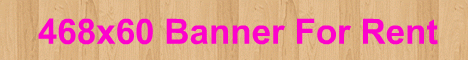
0 komentar:
Post a Comment